First time Setup: Providing Course Information
When you launch Leganto for the first time after connecting to your course, you'll be asked about how you'd like to submit your list and provide some basic information about your course.
Choose how you'd like to add a reading list to your course:
- Take control and create your reading list from scratch
- Reuse an existing reading list that you've used before
- Ask the library to create the list by providing a list of citations or copy of your syllabus
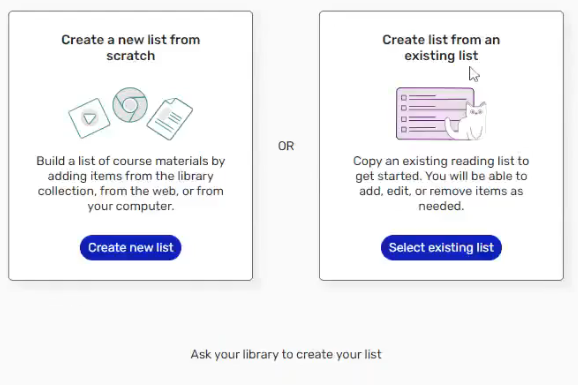
Once you've chosen, you'll provide some basic information about your course:
- Don't change the course name. It is automatically filled out for you.
- Select the course dates
- Indicate the enrollment (optional)
- Indicate your department
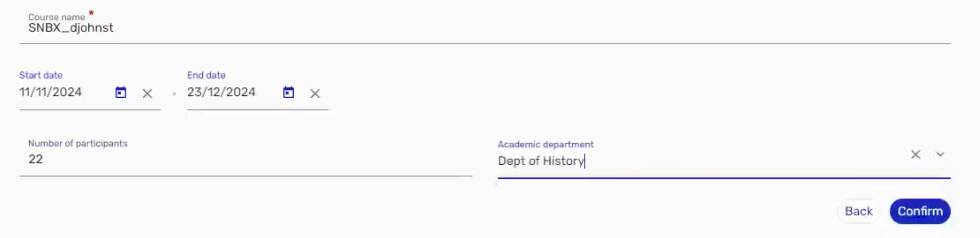
Next Steps
If you chose to Ask the library to create the list, you'll just need to upload a file with your syllabus or citations. Otherwise jump to:
Create a List >
Reuse a List >

Connect with your library