Reusing a Previous Course Resource List
Faculty members can reuse a course reading list from a previous term by selecting "Select Existing List" after launching Leganto. Once selected, you’ll have the option to update and modify the list as needed.
Steps to Reuse a List in Your Brightspace Course:
- Login to your new Brightspace course site and connect Leganto to your course.
- Launch Leganto and when Prompted, click on “Select existing list” from the reading lists options.
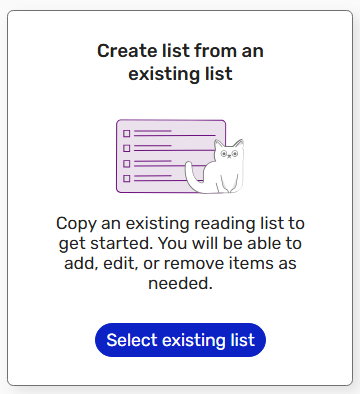
Choose the course list to reuse. You have two options:
- Duplicate the List: Creates a new, independent copy of the list specifically for this course.
- This allows you to make changes without affecting the original list or any other course linked to it.
- Link Course to the List: Associate the existing list with your new course. This method connects your course to the list without creating a new copy.
- Any changes you make will impact all courses the list is associated with since they are sharing a copy.

Finalize and Create the List:
After choosing to link or duplicate, review the list settings and click "Create List."
Important Note:
- When prompted, you’ll see the question: "Do you want sharable links to the original list to redirect to the duplicated list once it is published?"
- Choose “No” if you are still actively using the original list (e.g., in a current course).
- Choose “Yes” if you are reusing an older list from a previous course that is no longer running.
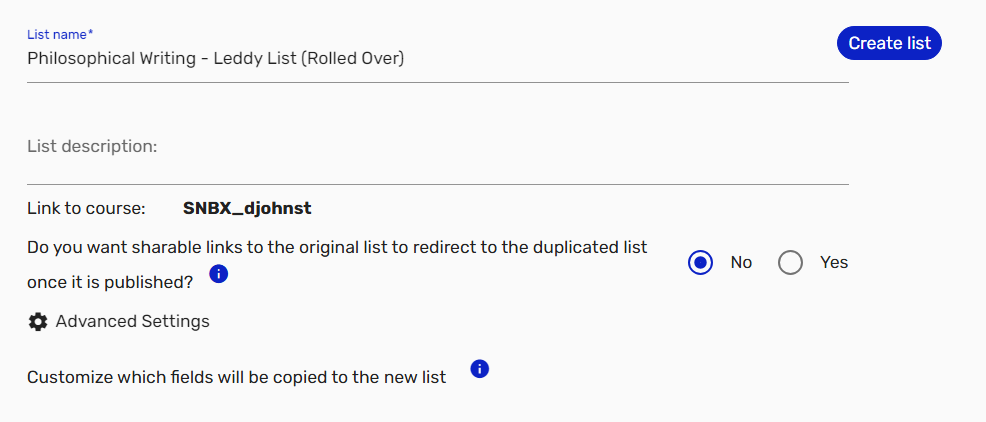
After completing these steps, library staff will check over your list and make sure it is ready to use.

Connect with your library