The library’s entire catalog can be perused through the search bar on its front page. This search is through Omni, which means that both Leddy Library material, as well as material from 15 other Ontario Universities show up in the search. If what you’re searching for says “Not available locally, click for more options,” this means it’s a resource at another university and you can request it through Interlibrary loans.
To get started here are some Search Tips for Omni.
- In general you can type in the keywords you need i.e. indigenous queer media (the AND is added automatically by Omni, so you don’t have to), and hit search. This will search all of Omni (UWindsor plus 15 other universities).
- You can also specify to just UWindsor materials by using the Advanced Search and selecting "UWindsor Libraries."
- There are filters on the left side of the search results which will help you to find exactly the material you’re looking for.
- For example, the above search resulted in over 10,000 results, which is far too many. So, depending on the requirements of the research you can specify for peer-reviewed journals, time period, subject, language and more.
- However sometimes the best way to clarify your search is to look in journals and databases meant for your field of study.
Photo by Sonja Punz on Unsplash.

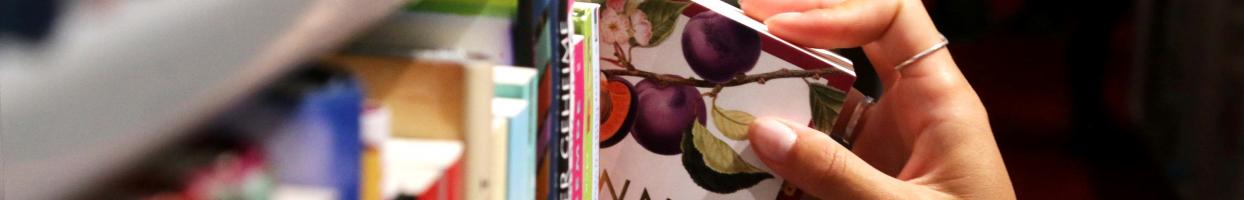
Connect with your library