What are Boolean operators?
Boolean operators connect keywords to form a search query and help you receive more accurate results. The three main operators are AND, OR, and NOT.
Why use Boolean operators?
Information databases rely on matching keyword/key terms you input with words within articles and sources within the database. Your search results will only show items that include your keywords/key terms somewhere within the article or description. Boolean operators help strengthen your search to retrieve more relevant results.- ... AND ...
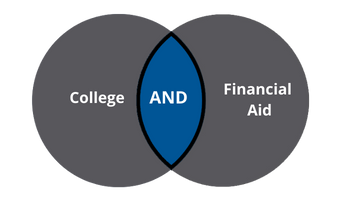
AND
Narrows the focus of the search by requiring BOTH words to be present somewhere in all results.
- ... OR ...
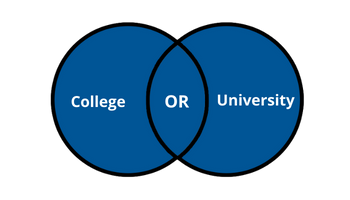
OR
Expand your search for results that mention EITHER word. Using one keyword or term may exclude an entire concept or idea. Using OR lets you retrieve the results of both keywords/terms.
- ... NOT ....
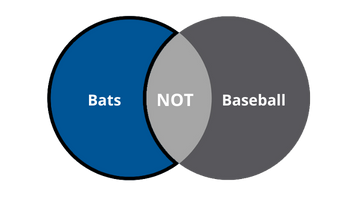
NOT
Narrows your results by allowing you to exclude an idea or concept, ensuring that the idea or concept does not appear anywhere in any of your search results.
- Putting them together
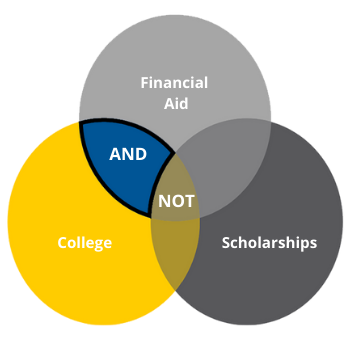
College AND Financial Aid NOT Scholarships
Your search results will include articles or resources that include the words College and Financial Aid somewhere within the article but will exclude any article that has the word Scholarships.
Other Search Tips
Truncation
* Truncation allows you to find similar words without using OR multiple times.A truncation tells the database to retrieve results with specific characters in direct order and anything else that follows after the truncation.
E.g. child* = child, children, childhood, children’s, Childean, etc.
Phrase Searching
Phrase Searching uses quotation marks with two words or more to ensure that your search will return results with words in the exact order you want them.E.g. “Civil War” “World Series”


Connect with your library