The Scholarship at UWindsor institutional repository is migrating this summer! Learn more about the project and see the timeline.
Scholarship at UWindsor is the institutional research repository for the University of Windsor. The repository serves as a digital collection of scholarly works, research output, and intellectual contributions from the faculty, researchers, and students of our institution. It is designed to preserve, promote, and disseminate knowledge in an open and accessible manner.
Depositing your research in the repository satisfies research funder policies on Open Access, including that from the Tri-Agency, and the University of Windsor Senate's policy on Open Access.
How do I deposit my research?
Depositing your research publications in the repository is a simple, and free, way of making your research Open Access. You can either:- Deposit your publication yourself
- Ask the Library to deposit your publication
Select an appropriate version of your work
When depositing articles into our university's institutional repository, it is important to determine which version of your article is permissible for submission.- Pre-print: the manuscript version before peer review;
- Accepted Manuscript or Post-print: the manuscript as accepted after peer review but has not yet been typeset as an article in the journal;
- Publisher version of record: the manuscript with the text after peer-review, fully typeset, as it appears in the journal.
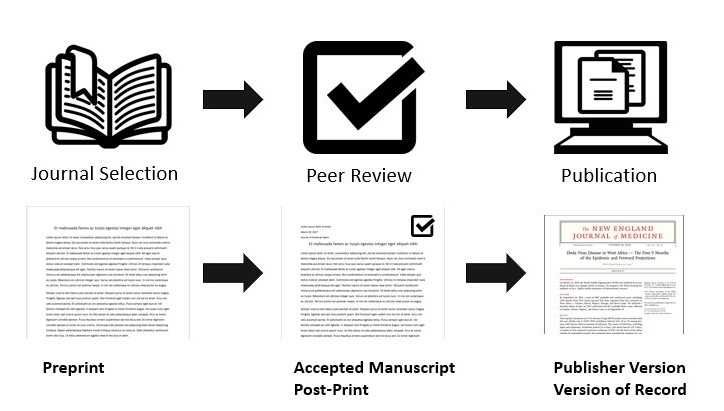
Typically, researchers can deposit the accepted manuscript version of their article, also known as the post-peer-review version (or post-print). However, it is crucial to check the specific policies of your publisher to ensure compliance with copyright and licensing agreements. You can use Sherpa Romeo to search for summaries of publisher copyright and open access archiving policies on a journal-by-journal basis.
Rarely, you may deposit the publisher version of record unless you have retained copyright of the article (e.g., when publishing in a Gold OA journal and the article has been licensed with a Creative Commons license.
Please contact us for assistance with identifying the appropriate version of your work to deposit.
Indexing and discovery
The metadata in our institutional repository is harvested by many academic search tools and databases, making your research easier to find and access. Links to your deposits in our institutional repository will appear alongside links to the original copy on the publisher's website. Some examples of where these links may appear include:- Search engines, like Google Scholar and Bing
- Academic abstract and index databases, like Scopus, Web of Science, ProQuest, and EBSCO databases
- Online library catalogs worldwide, like Omni
- Academic browser extension tools, like Unpaywall
The three definitions of the article versions were adapted from Matthias Grenié and Hugo Gruson (CC-BY), and the figure from Ryan Regier, with Book icon from Benny Forsberg, (CC-BY 3.0)
