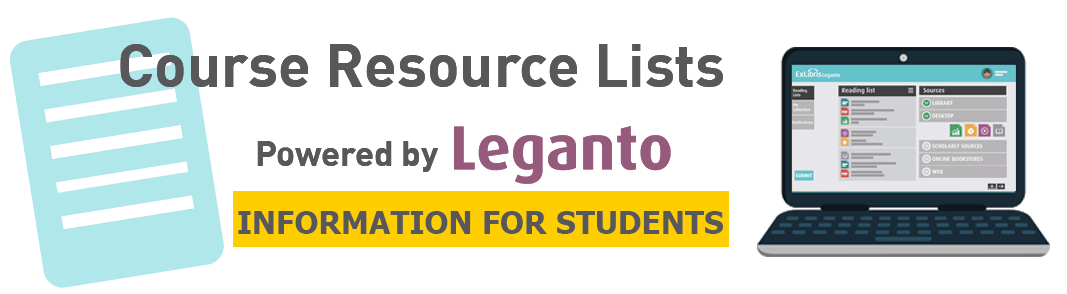
Course Resource Lists is an online reading list system where you can find resources that your instructor has selected for your class. You can access your list through your Blackboard course site as well as through our website.
- Provides quick and easy access to all the resources you need for your course including links to books, textbooks, journal articles, websites, podcasts and more.
- Makes resources easy to find and access so you can spend more time on your studies.
- Course Resource Lists are accessible from any web-based device.
- Saves you money by using more library resources.
[accordion]
How to access Course Resource Lists
From our website directly: Find Course Resource ListsFrom Blackboard: Log in to Blackboard and look for the "Course Resources List" link in your course menu. You can:
Click to launch your Course Resource Lists directly from your Blackboard Course Site
.JPG)
.JPG)
Quickly find and access your course readings
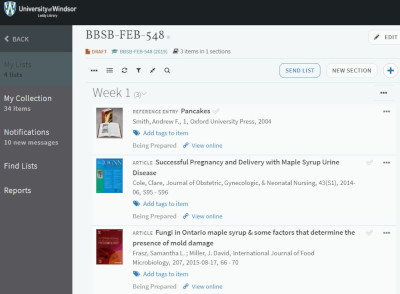
Contact your professor if your list is not available via Blackboard. They can email the library at courseresources@uwindsor.ca for help.
My Collection
This feature allows you to build a personal collection of resources that you can carry through your studies. You can add items from:
- your course resources lists to your personal collection using Copy to my collection
- the Library collection using the Add item button
- the internet using the Cite it! button (add this button to your browser using the dropdown under your name)
- your reference management software like Zotero or Mendely
Collaborate
This feature allows you to collaborate with other students in the course and your lecturer. You can:
- like your favourite resources
- comment on readings
- participate in discussions on your course readings
- make recommendations

Connect with your library