- What are peer reviewed articles?
Peer reviewed articles are published by scholars and other experts to disseminate their latest work and research findings with the wider scholarly community. They are also sometimes referred to as scholarly or academic journal articles. Your professors will ask you to find these resources because they are rigorously researched and reviewed and they provide reliable evidence to support your own arguments and research. It is also your introduction to how academics in your field of study conduct research and publish their findings.
Peer review refers to the process that articles go through prior to being published in an academic journal. Once a researcher/scholar has completed their research and written an article, they submit to a journal that matches the academic focus of their work. The article is then reviewed by other researchers/scholars in the field (the authors peers) and the reviewers make the decision about if the article is fit to be published. Peer review is a rigorous and time-consuming process which can take a year or more. This ensures that the research you read in peer reviewed articles is of high quality and contains few errors.- Finding peer reviewed articles
Every discipline at the university has specialized databases where you can search for resources specific to that discipline, you can find your disciplinary guide here or you can use the Leddy’s Omni catalogue, which searches virtually all our available content simultaneously.
To search in Omni: From the library homepage, you can begin keyword searching directly in the blue Omni search box or select the advanced search for more search options. Search by keywords rather than typing in your question. For example, if you are searching for the question “What radioactive fallout occurred after the Three Mile Island Nuclear Power Plant accident?” you should search for “Three Mile Island Power Plant” AND (radiation OR fallout)
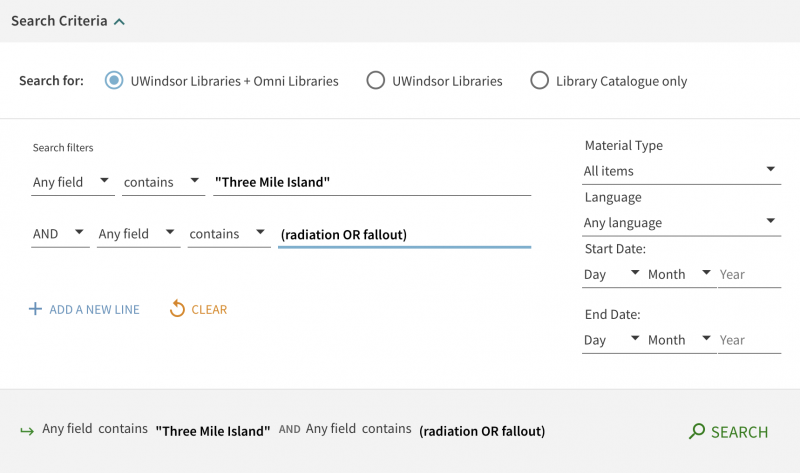
Once you have run a search in Omni use the Peer-reviewed Journals limiter on the left side of the page and now your results will only include articles from peer reviewed journals.
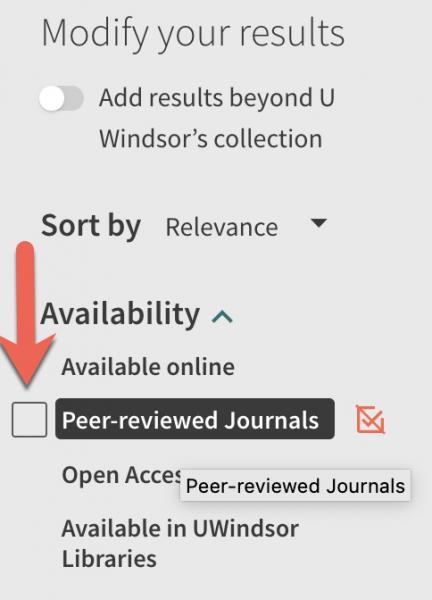
When you find articles that you want to use, click on the Available Online button and select a link which will usually take you to a page with the full text of the article available (often as a PDF file).
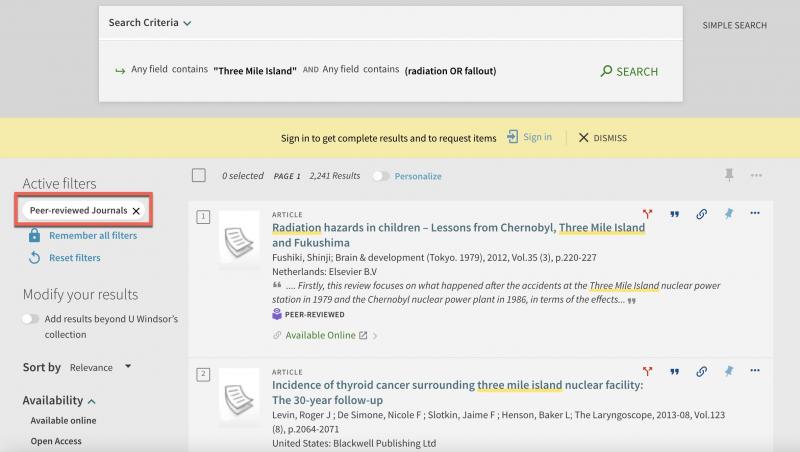
- Get assistance
Every subject area of the university has a liaison librarian assigned to it who you can contact to assist you in finding resources for your assignment. Every subject area also has a subject guide which can introduce you to research for your subject area as well as selected databases for searching in your area. You can access asynchronous help using the Leddy’s Help Yourself resources
What Are Peer Reviewed Articles and How Do I Find Them?
Many university assignments will require that you find and use peer reviewed articles which provide high quality evidence to support your claims/arguments. This page will provide you with general information about finding peer reviewed journal articles that is not specific to any discipline. If you want to find discipline specific resources you can consult your library subject guide or contact your librarian for assistance.



Connect with your library