Introduction to Google Scholar
Google Scholar is a free service from Google that allows researchers to find and discover scholarly research. Google Scholar searches across many disciplines and sources: articles, theses, books, abstracts, and court opinions, from academic publishers, professional societies, online repositories, universities, and other websites. Google Scholar's search results are normally sorted by relevance, not by date although you can find newer articles by using the "Since Date" or "Sort by Date" options on the left side of the page: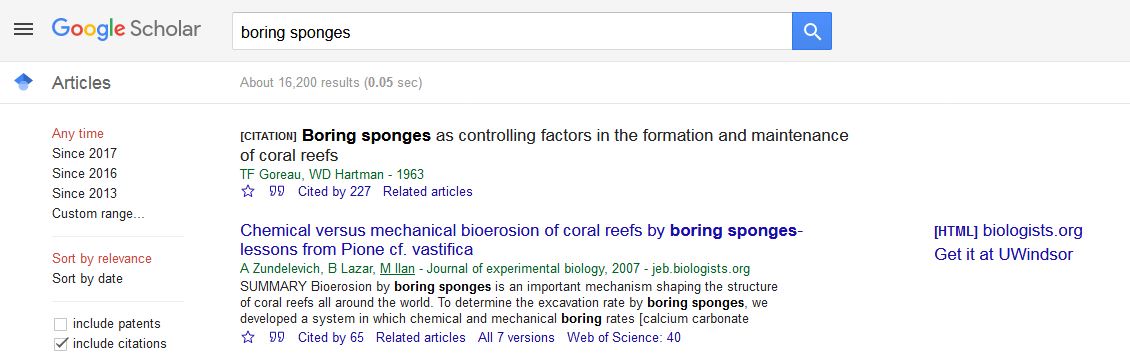
Google Scholar provides more tips on searching on their help page.
Google Scholar On Campus
If you search Google Scholar while on campus, you will see links to full-text articles that have been provided by the Leddy Library as designated by the Get it at UWindsor link.
For citations in which a full-text connection cannot be confirmed by Google, links to the Leddy Library's GetIt! Service are made available instead through Find it! @ UWindsor links. Full text is sometimes available through these links.
Google Scholar Off-Campus
If you are accessing Google Scholar from off-campus and you like to see the Leddy links appear in Google Scholar, you can do so by going to the Scholar Settings section of Google Scholar and then click on 'Library Links'.
... and searching for Windsor then saving your preference:

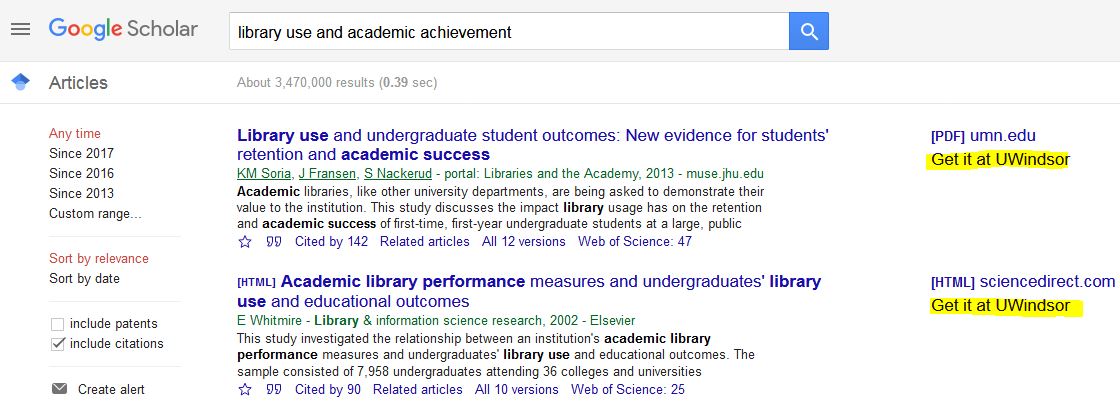
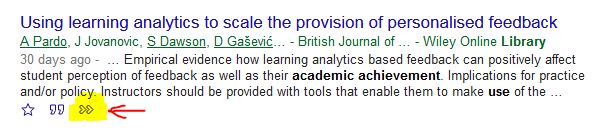
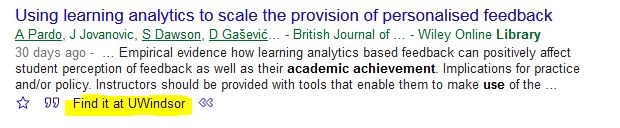
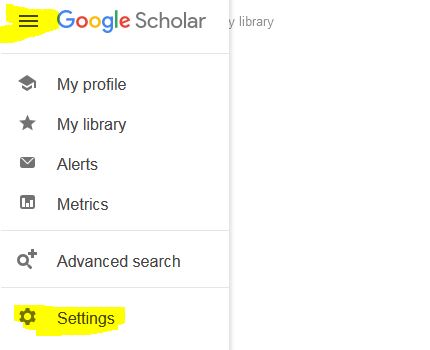
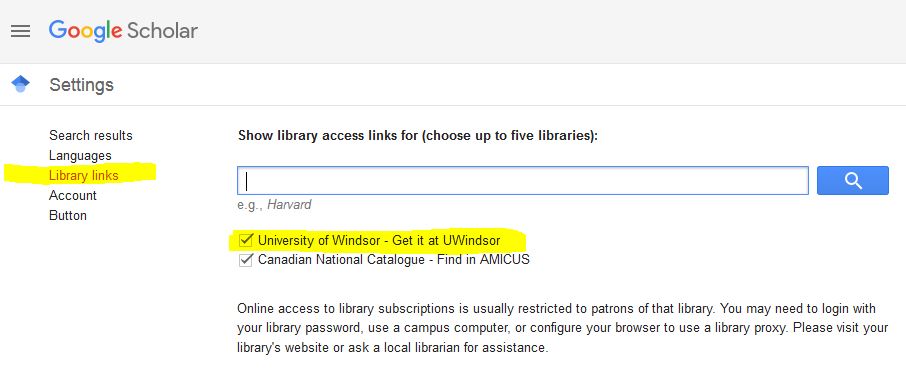

Connect with your library