Internet search engines (e.g. Google and Google Scholar) and library databases work differently from each other. Most of these differences fall under two categories:
Google Scholar automatically searches for terms related to the keywords you enter. Most library databases, however, only search for exactly what you type. While Google’s inclusion of related terms can be helpful at the start of the search process, it may muddy your results for more specific searches. You can always know exactly for what a library database is searching.
There are many types of databases that you can use for your research. The database you choose will depend on what type of information you want to find.
Research databases, such as JSTOR and Academic Search Complete, uncover the world of scholarly information. Most of the content in these databases is only available through the library. The complete list of databases is on the Database A-Z list. The library has purchased access to hundreds of databases on your behalf. There is no charge to use these resources.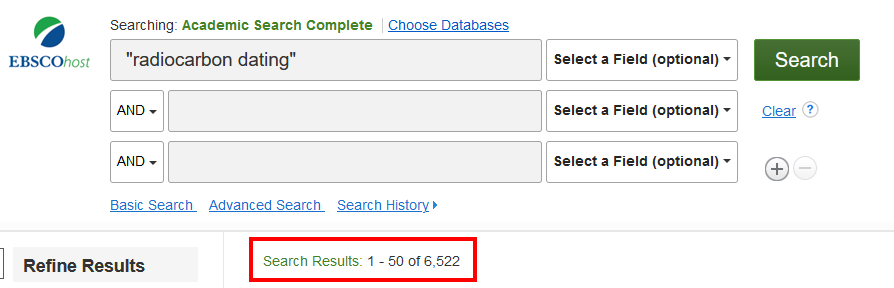
Google Scholar covers many subject areas, but again, this can result in a lot of “noise” in your search.
Most importantly, Google Scholar does not have an option for limiting results to scholarly, peer-reviewed materials. Virtually all library databases do.
Library databases typically have a variety of options for refining search results. The exact options vary by database provider and subject, but publication date, peer-review, material type (articles, books, conference proceedings, and so on), publication title, subject, and language are all common. Such limiters help you filter your results to find more relevant results and to find them more quickly.
While the functionality of specific databases varies, they all offer more options and more control than Google Scholar for more relevant results.
Finding Information: Google vs. Research Databases: What’s the Difference? (2023, February 27). Brown University Library. https://libguides.brown.edu/findinginformation/Google_DB
Fondren Library. (n.d.). Google Scholar vs. Library Databases. The Learning Zone. https://fondrenlearning.blogs.rice.edu/google-scholar-library-databases/
Google, Google Scholar, and library database comparisons. (2011, November 28). University Libraries at Rider University. https://guides.rider.edu/c.php?g=420759&p=2873050
Use Google Scholar: Library databases vs. Google Scholar. (n.d.). Howard Community College Library. https://howardcc.libguides.com/c.php?g=52041&p=428654
What is the difference between library databases, Google Scholar and the internet? (n.d.). Walden University. https://academicanswers.waldenu.edu/faq/139596
- The scope of search results
- Options for controlling the search
Google Scholar automatically searches for terms related to the keywords you enter. Most library databases, however, only search for exactly what you type. While Google’s inclusion of related terms can be helpful at the start of the search process, it may muddy your results for more specific searches. You can always know exactly for what a library database is searching.
There are many types of databases that you can use for your research. The database you choose will depend on what type of information you want to find.
Research databases, such as JSTOR and Academic Search Complete, uncover the world of scholarly information. Most of the content in these databases is only available through the library. The complete list of databases is on the Database A-Z list. The library has purchased access to hundreds of databases on your behalf. There is no charge to use these resources.
Scope of Search Results
Relevance of Results
Google Scholar tends to generate many more results for searches than library databases. As shown, a search for “radiocarbon dating” in the database Academic Search Complete returns 6,522 results, while the same search in Google Scholar returns about 194,000 results.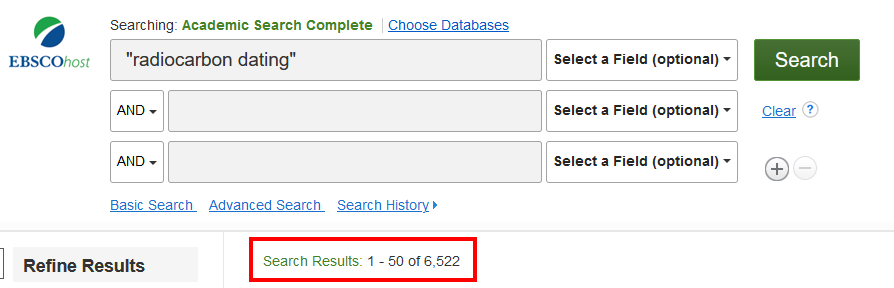
More information may seem promising, but most of the extra results Google Scholar produces aren’t very relevant to the conducted search. There is less “noise” to wade through in library databases.
Quality of Results
Google Scholar does not exclusively index scholarly, peer-reviewed materials. Additionally, Google Scholar cannot filter out non-scholarly materials, so users must be particularly careful to evaluate the sources they find. Library databases, however, much more reliably contain high-quality resources and have tools to filter out non-academic results.Subjects Covered
Many library databases focus on a single field of study, relying on subject experts to gather and organize legitimate scholarly resources. For example, searching for bullying in an educational database will return results on the topic from an educational standpoint (e.g. teacher and school strategies, interventions, classroom impact, policies, etc.), and a psychology database will return results specific to psychological issues (e.g. mental health impacts of bullying, etc.).Google Scholar covers many subject areas, but again, this can result in a lot of “noise” in your search.
Search Control
Refining Searches
Google Scholar has very few features for refining search results. You can restrict results by publication date and exclude patents and citations from your results.Most importantly, Google Scholar does not have an option for limiting results to scholarly, peer-reviewed materials. Virtually all library databases do.
Library databases typically have a variety of options for refining search results. The exact options vary by database provider and subject, but publication date, peer-review, material type (articles, books, conference proceedings, and so on), publication title, subject, and language are all common. Such limiters help you filter your results to find more relevant results and to find them more quickly.
While the functionality of specific databases varies, they all offer more options and more control than Google Scholar for more relevant results.
| Search Engines | Google Scholar | Research databases | |
|---|---|---|---|
| Defining Scope | Indexes the entire internet, including commercial sites, educational sites, government sites, organizations’ sites, and individual sites Does not ensure quality or accurate information | A subset of the internet. Searches academic publishers, professional societies, online repositories, universities and other websites Does not guarantee that specific sites are searched; cannot determine comprehensiveness | Highly organized information that allows you to find information with high relevance to search terms Searches free and licensed (paid for by the university) academic/scholarly, professional/trade, and industry information sources appropriate to specific discipline Clearly defined in each database, so you know what sources are indexed and searched and from when (dates included) |
| Scope of information | Search engines make finding general information on pretty much any topic fairly easy. You may get millions of results for a search, with only the first 10 readily visible Everthing published on the open and indexed web - web pages, news, blogs, videos, images, music, .pdf, .doc, .ppt, etc Does not have the ability to sort or focus search results | Articles, books, book chapters, conference papers, court opinions, theses/dissertations, etc. Does not have an easy way to sort articles in results list Does not have ability to focus search by subject area May return results from locations not licensed by the library/attempt to charge a fee | Collections of information that are organized by subject, theme, genre, language, and other factors. Includes academic/scholarly articles, professional/trade journals, newspapers, books, book chapters, essays, conference papers, court opinions, reports, financial information, stats/data, streaming video/music, and more, depending on the database. Need to choose the appropriate database(s) to search; ability to focus the search by subject area/relevance Includes reference databases, with specialized encyclopedic information, excellent for background information, facts, definitions, maps, and more |
| Authorship | Anyone. Search results returned by Google algorithm No guarantee of verification or review for quality/validity before publishing. Must evaluate each source yourself. | Journalists, scholars, professionals, other? May have been reviewed by editors or other scholars before being published More trustworthy; still must verify source (e.g., publisher website vs. university website vs. individual website) Not all sources “scholarly” Not all citations or links accurate | Journalists, scholars, professionals Reviewed by editors or other scholars before being presented or published Bibliographic information (abstract, citations, subject terms, etc.) developed and maintained by experts |
| Narrow your search | Ability to focus a search on a type of consumer-oriented content, such as news, shopping, and images. Advanced search techniques allow for some limits | Does not use publisher or library data; Google creates it automatically; there may be errors Limiting done by search algorithm. Advanced search allows for some limiters | Robust tools allow you to narrow efficiency by dozens of categories Can limit and filter searches by subject terms and other parameters (date, type of resource, language, etc.) Results from limiting more consistent and granular Increases relevancy and/or precision Saves time |
| information strengths | Information from organizations, including reports, white papers, and company information | Information from organizations, including reports, white papers, and company information Includes a wide array of sources – primary and secondary | Primary and secondary sources in an array of formats including journal articles, ebooks, historical documents, videos, music, images, data, and newspapers |
| Evaluating content | Since anyone can share information online, you have to carefully check any information that you may want to use in your academic work | Verified, often peer-reviewed, high-quality content from carefully selected sources | |
| Reliability / Validity | Must evaluate each source for yourself | More trustworthy; still must verify source (e.g., publisher website vs. university website vs. individual website) Not all sources “scholarly” Not all citations or links accurate | Content or publications vetted by editors, scholars, or other professionals Bibliographic information (abstract, citations, subject terms, etc.) developed and maintained by experts |
References
Finding Information: Google vs. Research Databases: What’s the Difference? (2023, February 27). Brown University Library. https://libguides.brown.edu/findinginformation/Google_DB
Fondren Library. (n.d.). Google Scholar vs. Library Databases. The Learning Zone. https://fondrenlearning.blogs.rice.edu/google-scholar-library-databases/
Google, Google Scholar, and library database comparisons. (2011, November 28). University Libraries at Rider University. https://guides.rider.edu/c.php?g=420759&p=2873050
Use Google Scholar: Library databases vs. Google Scholar. (n.d.). Howard Community College Library. https://howardcc.libguides.com/c.php?g=52041&p=428654
What is the difference between library databases, Google Scholar and the internet? (n.d.). Walden University. https://academicanswers.waldenu.edu/faq/139596


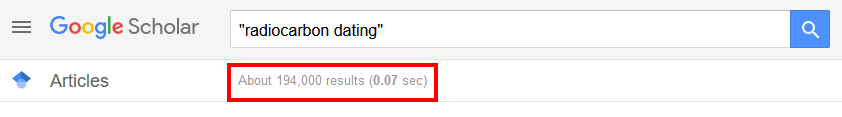

Connect with your library