- Finding Scholarly Articles
The library’s entire catalogue can be searched through the search bar on its front page. This search is through Omni, which means that both Leddy Library material, as well as material from 15 other Ontario Universities show up in the search. If what you’re searching for says “Not available locally, click for more options,” this means it’s a holding at another university and you can request it through Interlibrary loans.
To get started here are some Search Tips for Omni. In general you can type in the keywords you need i.e. ““anti-black racism” Canada” (the AND is implied by OMNI) and hit search. This will search all of Omni (UWindsor plus 15 other universities), you can specify to just UWindsor using the drop down menu to the right of the search. The filters will also help you to find exactly the material you’re looking for. For example, the above search resulted in over 200 results, this can be specified to only the kinds of materials you need for your research. You can specify for peer-reviewed journals, time period, subject, language and more.
You can also search by using subject headings. These are terms pre-established by the library, and used to tag materials. “Black people -- Race identity – Canada" is an example of a subject heading search. While there might be other material on this topic in the Leddy catalogue, the search brings up only those materials where this topic is a major theme as ascertained by the publisher and/or cataloguer of the work.
You can conduct a subject heading search by specifying the field in the Advanced Search: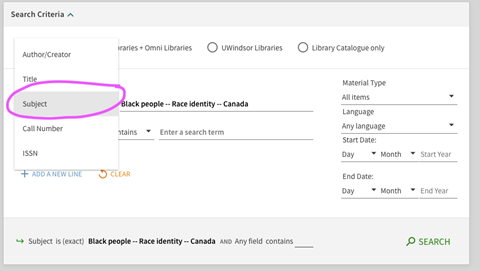
You can also choose whether you want that exact phrase to be in the subject headings, or to have those words contained within the subject headings somewhere:
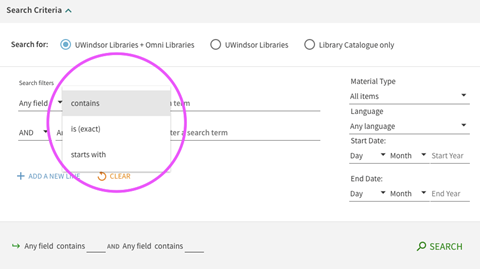
However sometimes the best way to clarify your search is to look in journals and databases meant for your field of study.- Finding Scholarly Journals
The Leddy Library website’s Journal Search is the place to go to find journals specific to your research. It’ll let you know if a journal is peer-reviewed, open access, whether it’s available online and more. You can search the collection based on journal titles. For example, if you type in “Black studies,” any journal with the words "Black studies” in the title will appear. You can also find journals by category using the menu on the left hand side of the page.
Banner photo by Thomas Lefebvre on Unsplash


Connect with your library