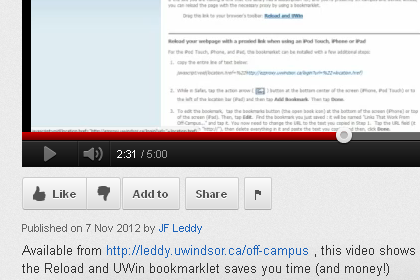
In the Computer Help part of the Leddy Library website, we have a section let you know all the ways you can access library-subscribed materials from off-campus
There you can find out about Leddy Library's new Reload and UWin bookmarklet:
Drag this link to your browser's toolbar: Reload and UWin
Since it's easier to see how to install and use a bookmarklet, we've created this short video to see how using this tool can save you time (and money!)
Please be aware that this tool won't work with every link for material that we have access to.
For those links that don't work, you can check to see if the Leddy Library has a subscription to what you would like either by checking our list of journals or by checking the Leddy Library holdings through Google Scholar.

Add new comment